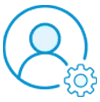Unable to find what you're searching for?
We're here to help you find itTroubleshooting with Ubuntu Course Overview
his 4-day hands-on course provides practical training in Ubuntu system troubleshooting. Participants will start with understanding the OS and common crash scenarios, learning to diagnose, troubleshoot, and recover from system failures. The course covers boot issues, BusyBox errors, Wi-Fi and LAN driver updates, and package management for updating applications like Chrome.
Additionally, learners will explore system hardware utilization, monitoring tools like top, and network troubleshooting, including IP configurations, networking tools, and IPv4 vs. IPv6 concepts. With extensive labs and real-world scenarios, this course equips participants with the skills to diagnose and resolve Ubuntu system issues efficiently.

Purchase This Course
USD
View Fees Breakdown
| Course Fee | 2,000 |
|
Total Fees |
2,000 (USD) |
USD
View Fees Breakdown
| Course Fee | 1,450 |
|
Total Fees |
1,450 (USD) |
USD
View Fees Breakdown
| Flexi Video | 16,449 |
| Official E-coursebook | |
| Exam Voucher (optional) | |
| Hands-On-Labs2 | 4,159 |
| + GST 18% | 4,259 |
|
Total Fees (without exam & Labs) |
22,359 (INR) |
|
Total Fees (with Labs) |
28,359 (INR) |
Select Time
Select Date
| Day | Time |
|---|---|
|
to
|
to |
♱ Excluding VAT/GST
You can request classroom training in any city on any date by Requesting More Information
Inclusions in Koenig's Learning Stack may vary as per policies of OEMs
Koenig Learning Stack
 Free Pre-requisite Training
Free Pre-requisite TrainingJoin a free session to assess your readiness for the course. This session will help you understand the course structure and evaluate your current knowledge level to start with confidence.
 Assessments (Qubits)
Assessments (Qubits)Take assessments to measure your progress clearly. Koenig's Qubits assessments identify your strengths and areas for improvement, helping you focus effectively on your learning goals.
 Post Training Reports
Post Training ReportsReceive comprehensive post-training reports summarizing your performance. These reports offer clear feedback and recommendations to help you confidently take the next steps in your learning journey.
 Class Recordings
Class RecordingsGet access to class recordings anytime. These recordings let you revisit key concepts and ensure you never miss important details, supporting your learning even after class ends.
 Free Lab Extensions
Free Lab ExtensionsExtend your lab time at no extra cost. With free lab extensions, you get additional practice to sharpen your skills, ensuring thorough understanding and mastery of practical tasks.
 Free Revision Classes
Free Revision Classes Join our free revision classes to reinforce your learning. These classes revisit important topics, clarify doubts, and help solidify your understanding for better training outcomes.
Inclusions in Koenig's Learning Stack may vary as per policies of OEMs
Scroll to view more course dates
♱ Excluding VAT/GST
You can request classroom training in any city on any date by Requesting More Information
Inclusions in Koenig's Learning Stack may vary as per policies of OEMs
Sunny Sirohi
Highly motivated corporate trainer with 5+ years of experience in delivering training in Linux for Red Hat and other vendors like SUSE, LPI, and LF across diverse industries. Proven success in leveraging educational theories and methodologies to design, develop, and deliver successful training and integrate instructional technologies. Adapt at organizing and facilitating management in Team Building, Imparting Technical Training, Consulting, and Management.
To ensure a successful learning experience in the Troubleshooting with Ubuntu course, students should come prepared with the following minimum prerequisites:
These prerequisites are designed to ensure that students have the foundational knowledge and skills needed to grasp the course material and participate actively in labs and exercises.
The "Troubleshooting with Ubuntu" course equips participants with essential skills for diagnosing and resolving common Ubuntu OS issues.
Target Audience for the Course:
Gain proficiency in Ubuntu troubleshooting techniques, covering system crashes, updates, boot issues, BusyBox errors, driver management, hardware utilization, and network challenges through hands-on labs and expert instruction.
Suggestion submitted successfully.
 Free Pre-requisite Training
Free Pre-requisite TrainingJoin a free session to assess your readiness for the course. This session will help you understand the course structure and evaluate your current knowledge level to start with confidence.
 Assessments (Qubits)
Assessments (Qubits)Take assessments to measure your progress clearly. Koenig's Qubits assessments identify your strengths and areas for improvement, helping you focus effectively on your learning goals.
 Post Training Reports
Post Training ReportsReceive comprehensive post-training reports summarizing your performance. These reports offer clear feedback and recommendations to help you confidently take the next steps in your learning journey.
 Class Recordings
Class RecordingsGet access to class recordings anytime. These recordings let you revisit key concepts and ensure you never miss important details, supporting your learning even after class ends.
 Free Lab Extensions
Free Lab ExtensionsExtend your lab time at no extra cost. With free lab extensions, you get additional practice to sharpen your skills, ensuring thorough understanding and mastery of practical tasks.
 Free Revision Classes
Free Revision Classes Join our free revision classes to reinforce your learning. These classes revisit important topics, clarify doubts, and help solidify your understanding for better training outcomes.
Inclusions in Koenig's Learning Stack may vary as per policies of OEMs